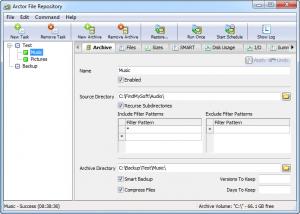Arctor
3.6.4.2
Size: 3.69 MB
Downloads: 6083
Platform: Windows (All Versions)
If you don't want to lose important documents or project files, you should back them up. It is sufficient to copy the data to a safe location, but you can do much more with a specialized backup application. With Arctor, human error will be completely removed from the equation. The application will not forget to back up your data or copy the wrong files. You just need to specify what, where and when you wish to back up and the software will keep your data safe, at all times, without any additional user intervention.
Arctor is available in different versions, with different price ranges. Its trial version is fully functional, so you can evaluate all its features, without any restrictions. The software is compatible with numerous Windows and Mac OS X versions. If you have at least 128 MB of RAM and a processor of 500 MHz or more, you can run this program without any problems.
In terms of organizing backup jobs, Arctor is a bit different than other backup utilities. You can define several backup jobs and organize them in tasks, in a tree structure, just like folders and sub-folders. The tree structure is located on the left side of the interface and you may configure existing or new tasks and jobs on separate tabs, in the larger area on the right.
When creating a backup job, you must select a source and a destination. You can also filter your files, by adding names or extensions on an inclusion or exclusion list. Furthermore, the software can perform a smart backup, compress the backed up files and it allows you to specify what file versions to keep and for how long.
You can execute individual jobs by selecting them and clicking the appropriate option, located on a toolbar. Alternatively, you can select the parent task and click the same button, to execute all contained jobs. You can also schedule parent tasks. Depending on your settings, the software can back up your files automatically, every few seconds or on specific days of the week, at a specific time. A wizard will help you restore your backed up files. You can restore all files or individual items, in a folder of your choice or in the original location.
Pros
The software allows you to organize your backup jobs in an efficient manner. You can execute backup tasks manually or schedule them. Backup jobs can be executed individually or in batch mode.
Cons
There are no serious drawbacks to mention. Arctor gives you the possibility of backing up your critical data, without any effort, so you can be prepared for hardware failures or other catastrophic events.
Arctor
3.6.4.2
Download
Arctor Awards

Arctor Editor’s Review Rating
Arctor has been reviewed by Frederick Barton on 21 Jun 2013. Based on the user interface, features and complexity, Findmysoft has rated Arctor 5 out of 5 stars, naming it Essential